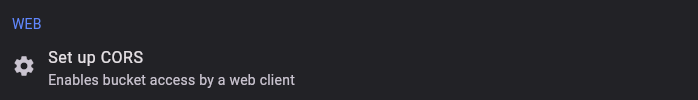💾 Install
Windows¶
Winget¶
Installer (.exe)¶
Warning
In case you receive below prompt:
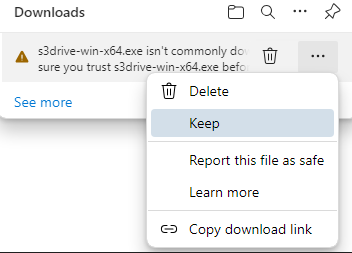
you'll need to choose: Keep in order to proceed. This is because before Windows can recognize that file is safe (based on user reports and heuristics), we usually manage to release new version which starts verification process again.
Microsoft Apps¶
Additional requirements¶
Visual C++ Redistributable¶
Warning
App relies on Visual C++ Redistributable. It is likely that you have it installed already, however if you get: MSVCP140.dll, VCRUNTIME140.dll related errors you'll have to install this package.
WinFSP¶
Note
File mount requires WinFSP to be installed with: FUSE for Cygwin option enabled.
If you use winget please note that by default this module doesn't get installed.
macOS¶
.dmg package¶
Additional requirements¶
Warning
In order for mount to work you'll need to install either macFUSE (more performant and stable, but more cumbersome installation), or FUSE-T (less performant, less stable, but simpler installation).
Linux¶
Flathub¶
.deb package¶
wget https://github.com/s3drive/deb-app/releases/latest/download/s3drive_amd64.deb
sudo dpkg -i s3drive_amd64.deb
sudo apt-get install -f
AppImage¶
wget https://github.com/s3drive/appimage-app/releases/latest/download/S3Drive-x86_64.AppImage
chmod +x S3Drive-x86_64.AppImage
./S3Drive-x86_64.AppImage
Additional requirements¶
FUSE
Warning
App was compiled with a virtual drive/mount support and FUSE must be installed in order for app to start.
Debian / Ubuntu¶
CentOS / Red Hat¶
libsecret/keyring
Warning
In order to store user's credentials, access to keyring is required.
Without keyring, app will throw an error: libsecret_error: Failed to unlock the keyring and start in a failsafe, less secure mode.
On Ubuntu/Debian keyring is likely installed by default.
For other distributions, e.g. ArchLinux this can be satisfied by installing: sudo pacman -Sy gnome-keyring xdg-desktop-portal-gtk (for AppImage release) or by configuring org.freedesktop.secrets.service for Flathub release.
If you're having difficulties running S3Drive visit our Discord and check topic Keyring issues
Android¶
Play Store¶
APK release¶
iOS¶
App Store¶
Info
If you miss your purchases, please visit: Missing purchase for more information
Web¶
Browser client¶
Info
In order to use your bucket using Web browser you may need to set up CORS first. You shall receive relevant prompt in the web client, alternatively login to your bucket using desktop/mobile client first and use: Set up CORS from the settings menu.