S3 bucket setup
Note
For demonstration purposes we are using Backblaze B2 provider. Other providers will have a slightly different UI, but in principle similar steps are required. We're not affiliated with Backblaze.
Register an account¶
You need to create Backblaze B2 account: Sign up
Create a bucket¶
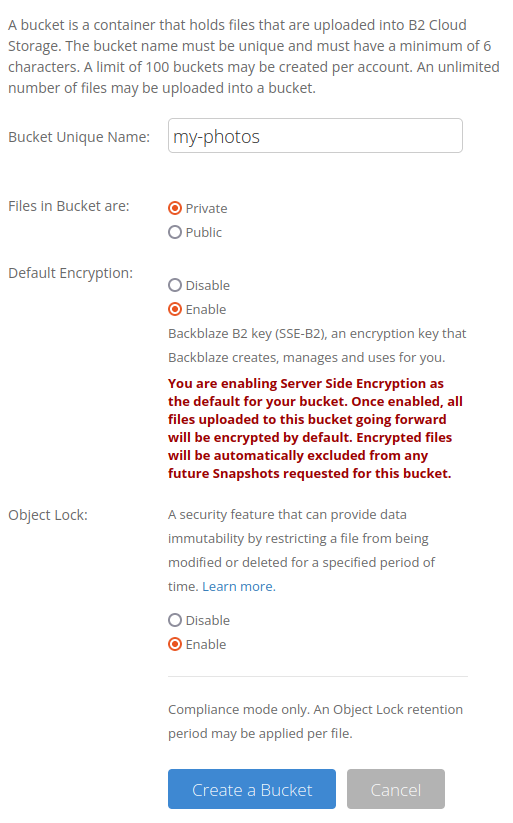
Set up an API key¶
Warning
If you plan to use web client you will have to Allow access to: "All" buckets. This is so S3Drive have writeCapabilities permissions and can set up CORS Rules which are required for any web client, including ours.
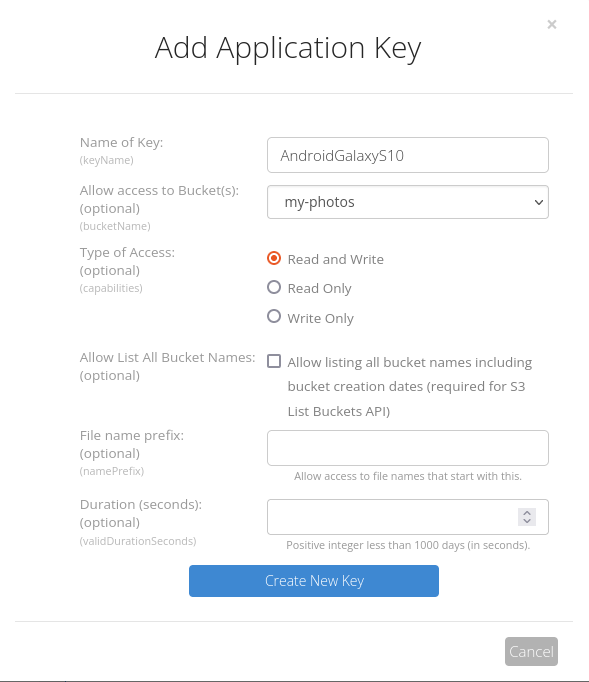
Connect from S3Drive¶
API details¶
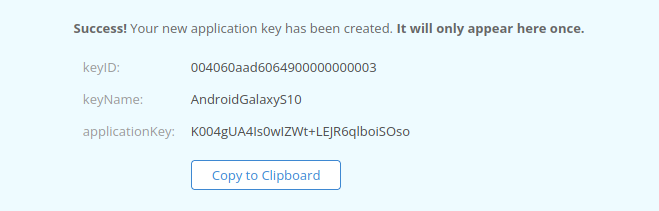
Bucket details¶
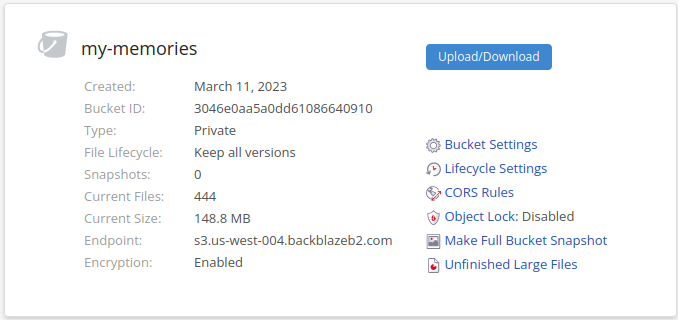
In bucket details there is an endpoint displayed. Depending on your chosen location it's either:
https://s3.us-west-004.backblazeb2.com or https://s3.eu-central-003.backblazeb2.com.
Please note that endpoints might change in future, so please rather rely on information displayed directly from Backblaze.
Android setup screen¶
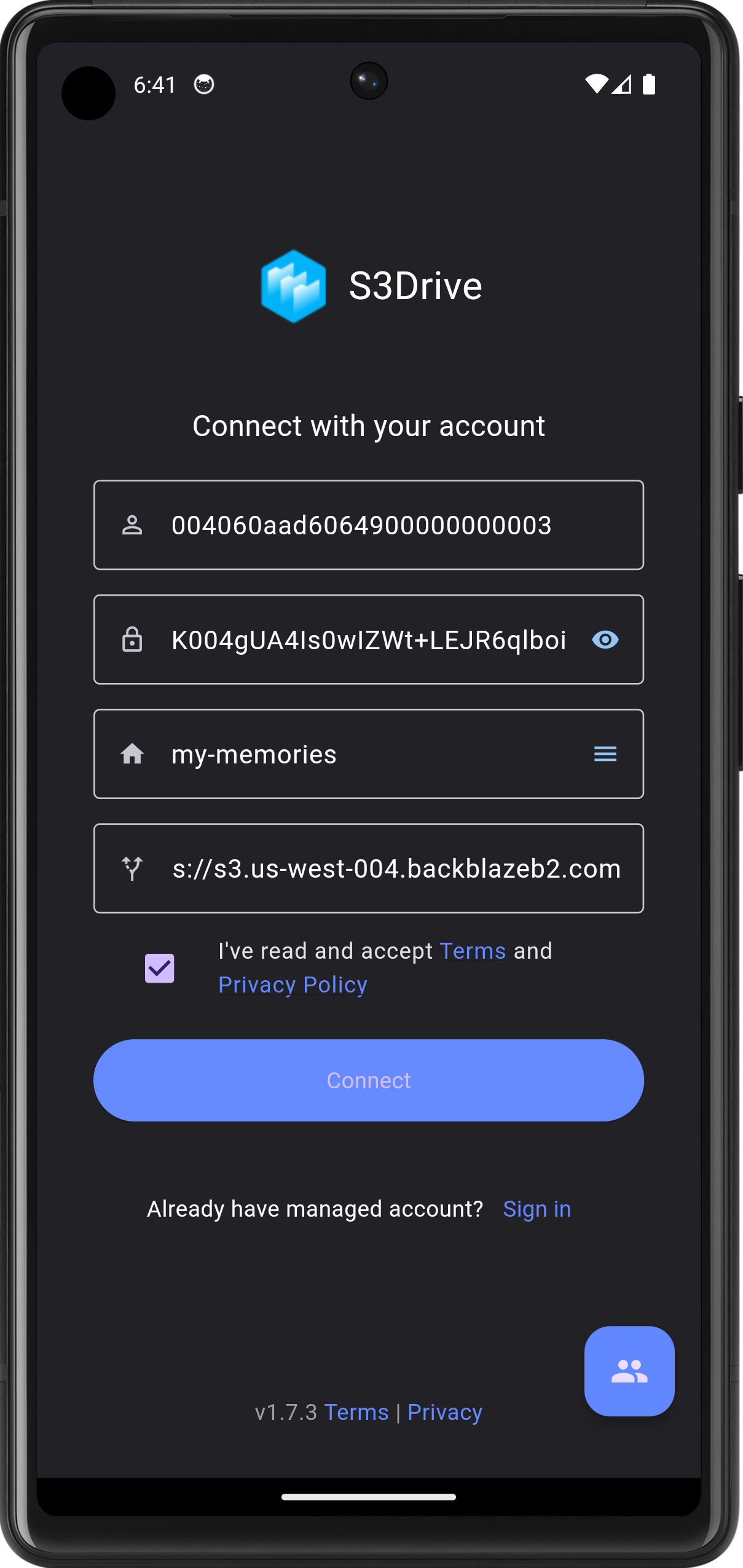
Providers¶
There are many compatible providers which you can use to safeguard your data.
You can either choose S3 compatible provider, but since S3Drive supports variety of other providers, you don't need to limit yourself to just S3.
Full list¶
S3¶
Each provider has a slightly different pricing model and usually offers a free tier.
We're not affiliated with any company.